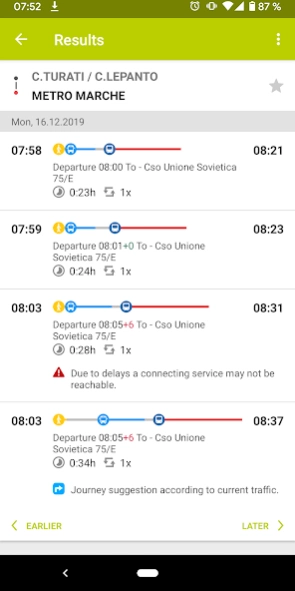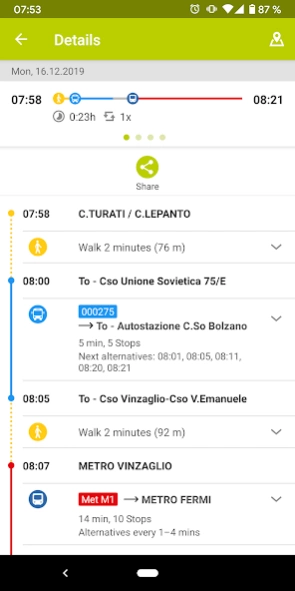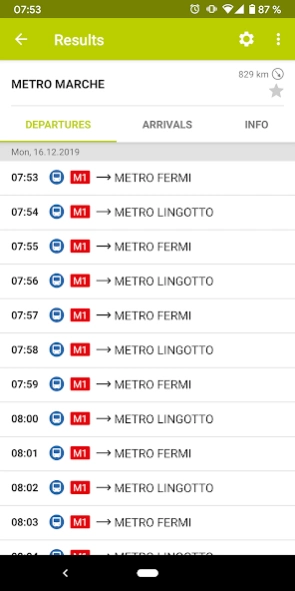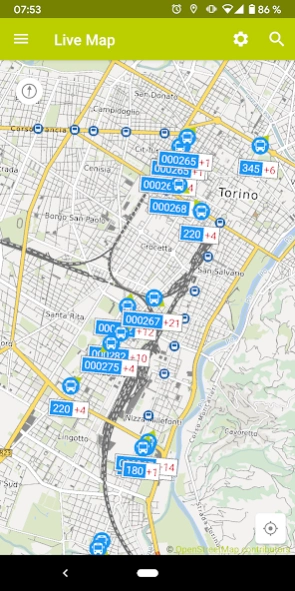ExtraMove 2.2.2
Continue to app
Free Version
Publisher Description
ExtraMove - ExtraMove is an app designed to make your journey easier.
The official ExtraMove App has a range of features designed to make it easier for you to get around on ExtraTo buses.
ExtraMove is designed to let you find out how to reach more easi-ly and fast your destination, to check departures and arrivals times and to see which is the closest bus stop.
The information related to arrival and departures times are pro-vided in Real Time in order to assure you an optimal travel experience. However in case Real Time information is not running, it is possible to consult scheduled times.
For more details: www.extrato.it
App Features
1. Trip Planner
This will help you plan your trip from A to B. It can detect where you are and plan from there, or you can tell it where you want your journey to begin. From here the app app can tell you the easiest way to reach your destination. It works with post-codes, bus stop name, or place names.
2. Live Map
This will default to your current location, but you can set it to show any starting point, and it will show you a map of your route with the bus actually mov-ing along the route.
3. Bus Times
It will either use your current location or you can input a dif-ferent bus stop to start from, and it will tell you the time of the next buses buses from that bus stop.
4. Contact Us
We ask you to value our app and to give your feedback in order to im-prove our service.
About ExtraMove
ExtraMove is a free app for Android published in the Geography list of apps, part of Education.
The company that develops ExtraMove is HaCon Ingenieurges. mbH. The latest version released by its developer is 2.2.2.
To install ExtraMove on your Android device, just click the green Continue To App button above to start the installation process. The app is listed on our website since 2024-02-02 and was downloaded 1 times. We have already checked if the download link is safe, however for your own protection we recommend that you scan the downloaded app with your antivirus. Your antivirus may detect the ExtraMove as malware as malware if the download link to de.hafas.android.turin is broken.
How to install ExtraMove on your Android device:
- Click on the Continue To App button on our website. This will redirect you to Google Play.
- Once the ExtraMove is shown in the Google Play listing of your Android device, you can start its download and installation. Tap on the Install button located below the search bar and to the right of the app icon.
- A pop-up window with the permissions required by ExtraMove will be shown. Click on Accept to continue the process.
- ExtraMove will be downloaded onto your device, displaying a progress. Once the download completes, the installation will start and you'll get a notification after the installation is finished.